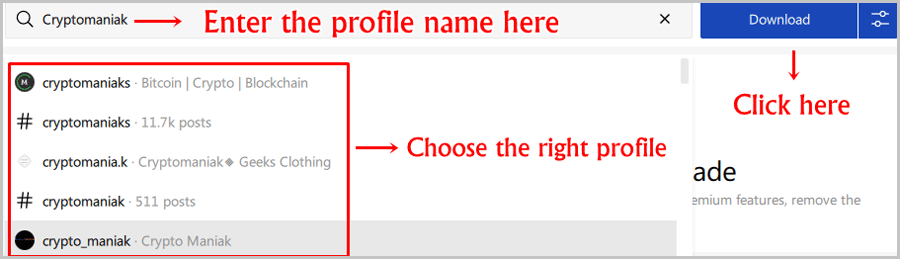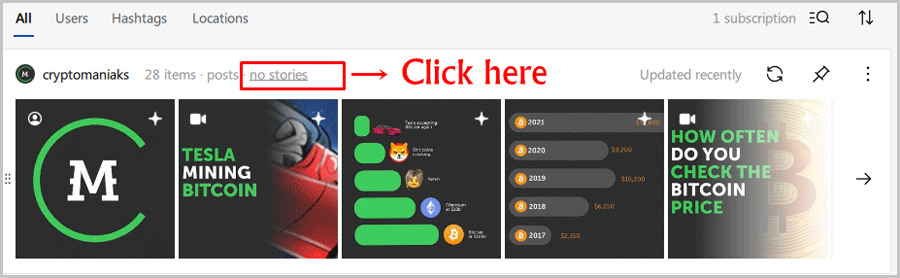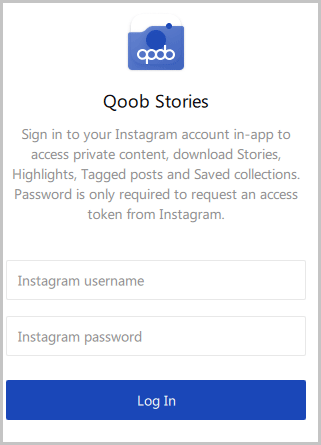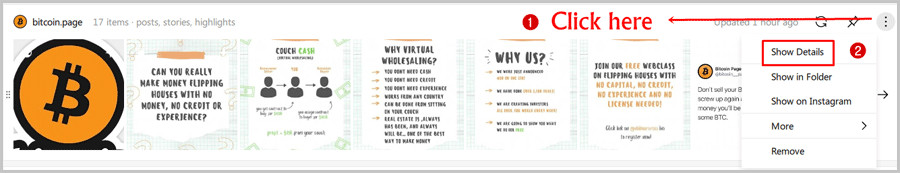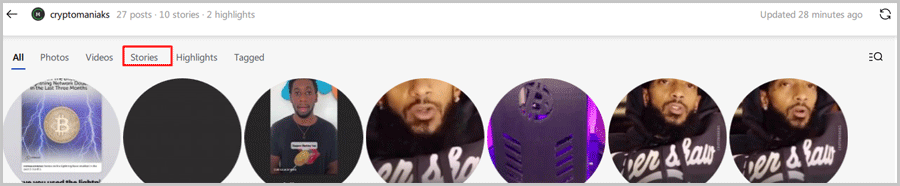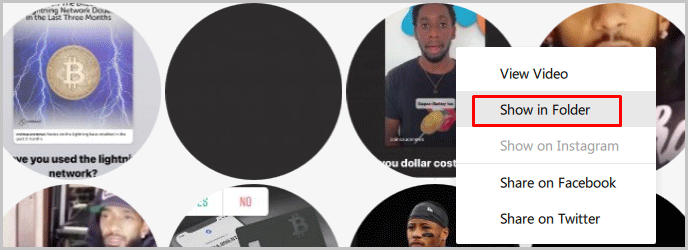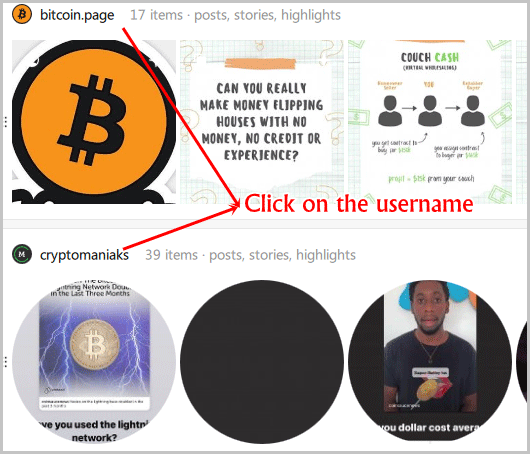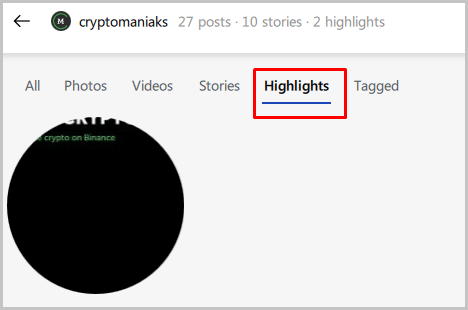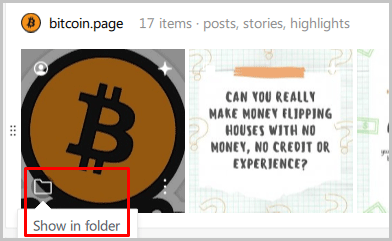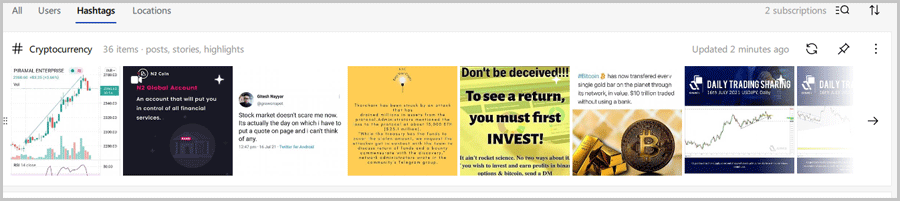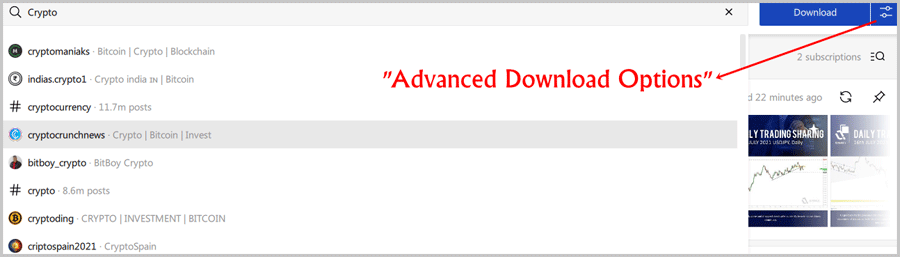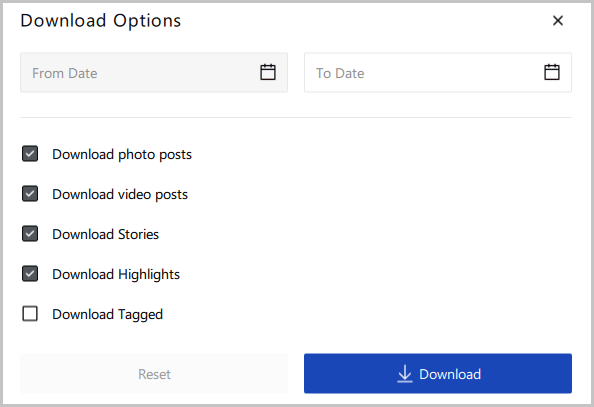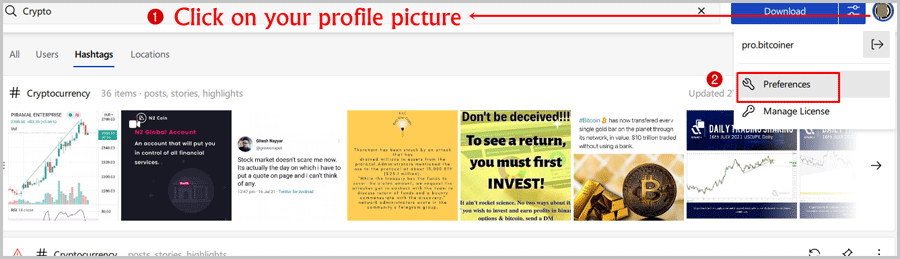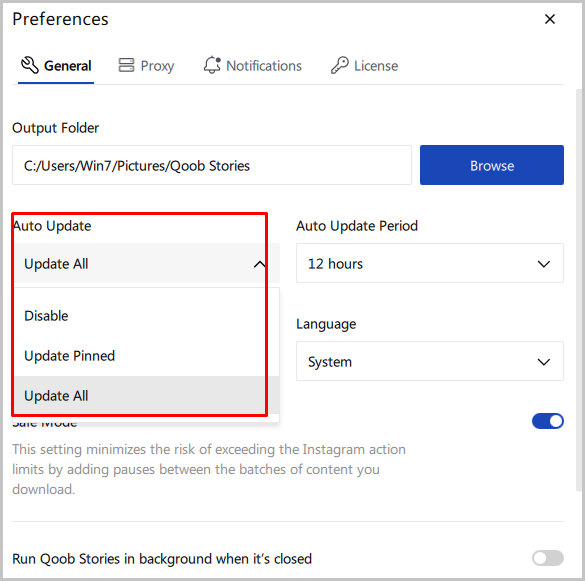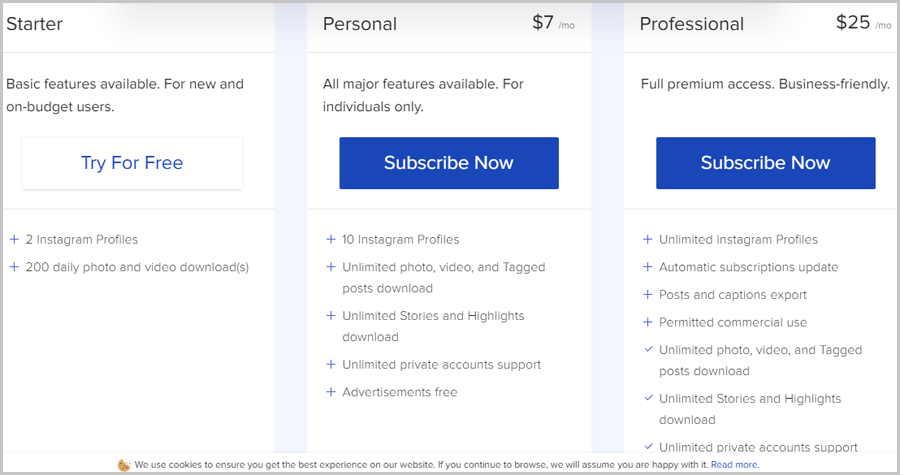How to download Instagram stories on PC? If that’s your question, you’ll find the answer here.
On top of that, you’ll also learn how to view/download Instagram profile pictures, photos, videos, and highlights ANONYMOUSLY!
I get it, Instagram doesn’t officially allow any downloads. So we’ll use a tool which does! It’s extremely easy to use and largely free!
Let’s get started then?
Table of Contents
- How to download Instagram stories on PC?
- How to download Instagram stories from private accounts?
- How to download Instagram posts on PC?
- How to download Instagram videos on PC?
- How to download Instagram highlights on PC?
- How to download Instagram profile pictures?
- How to download Instagram posts using hashtags on PC?
- How to include/exclude specific aspects for auto-downloads?
- How to enable/disable automatic new content downloads?
- How to instantly download mass Instagram stories and posts?
- How much does Qoob Stories cost?
- Qoobs Support
- Final words- How to download Instagram stories on PC?
- FAQs
How to download Instagram stories on PC?
There are a number of tools which allow downloading Instagram stories to PCs. However, the speed, quality of downloads, automated download features and a lot more is to be considered when choosing these apps, right?
One app which I found to be fast and with acceptable features is Qoob Stories (It’s free). It lets me not just download Instagram stories but also:
- Posts
- Videos
- And highlights.
Moreover, if you’ve ever wondered how to download Instagram stories with music, Qoob Stories helps with that too! Well yes, the audio is intact in the stories you download using Qoob Stories.
Let’s start then? It only takes a few clicks to download Instagram stories using Qoob Stories.
Step 1-> Download and Install Qoob Stories. It’s 100% free. Simply click here to initiate download.
Step 2-> Launch the app and start typing the name of the profile you wish to download the story from. It auto-fetches all possible profiles, just choose the profile you’re looking for.
Step 3-> Click on the “download” button once you’ve selected your profile.
Step 4 -> The profile will load up. Click on the “no stories” link.
It’s showing “no stories” because you haven’t logged in yet. Login is mandatory to download stories (you can still download normal posts without logging in, steps in the next section).
Step 5-> Enter your login credentials. (It’s 100% safe. The Qoob Stories team has no access to the entered credentials).
Step 6-> Click on the three horizontal dots and then the “show details” option.
Step 7-> Click on the “stories” tab.
Done! The stories are automatically downloaded and can be found here.
You can “right click > show in folder” on any story to open it locally on your hard disk.
Optionally, you can also double-click on the posts directly to view them directly.
That was easy, wasn’t it? Let’s see what else you can download from Instagram using Qoob Stories then?
Bonus: If you’re ever wondered “how to view Instagram stories anonymously?”, this is how! When you download Instagram stories on PC using Qoob Stories, the user isn’t notified that you viewed/downloaded their content!
How to download Instagram stories from private accounts?
You’re probably wondering if this is possible? Well it certainly is!
Just make sure you follow the private account on Instagram.
Then, simply login to your Instagram account using Qoob Stories. Because you already follow the account, Qoob Stories is allowed access to the stories and you can download content off private accounts.
The steps are exactly the same as shown above.
How to download Instagram posts on PC?
If you’re searching for ways to download Instagram stories for PC, why leave posts behind, right?
So, the process is almost identical as downloading stories.
Again, you enter an username, click on the profile and then click download.
Done!
Well yes, this time logging in or clicking on additional tabs isn’t required! As soon as you click the download button, posts start getting downloaded.
You can directly click on any of these posts to view them right away.
How to download Instagram videos on PC?
Instagram isn’t only about “photos”, is it? In fact, they announced recently that Instagram is now prioritizing “videos” more than photos!
So, how do you download these videos? Again, Qoob Stories can help you do that!
Repeat the process exactly as mentioned above.
Launch the app > enter the username of the profile > select the correct profile > click on download.
Done!
Qoob Stories downloads everything off the user’s feed. This also includes videos!
How to download Instagram highlights on PC?
I’d not waste your or my own time. Qoobs Stories is advanced-enough to automatically download everything once you hit the download button.
This means, if an account has highlights, it downloads those as well along with the photos/videos and stories when you click on the ‘download’ button.
To access the downloaded highlights, first click on the user’s profile name on Qoob Stories:
Then just click on the “highlights” tab.
Done! You can see all the highlights posted by the user/page on this screen.
How to download Instagram profile pictures?
What’s the only thing that I hate about Instagram? It doesn’t allow downloading, or even enlarging profile pictures!
Well Qoob Stories also facilitates downloading profile pictures just as easily!
Again, simply enter the profile username and click on download.
Done!
The first picture that gets downloaded is the profile picture! You can click on it to access the profile picture directly. You can also click on the small folder-like icon to view the photo on your hard disk.
Again, no rocket-science here, right?
Can you download Instagram posts using hashtags? Totally! This helps when you don’t have a direct username for the profile! Or when you need content for a specific niche.
E.g. I’m into Cryptocurrencies, so I can just search for the #hashtag directly. The process again is identical.
You just need to enter a hashtag instead of username in this case and click on the “download” button.
Note: You can search for hashtags either with or without the “#” symbol. Even without it, Qoob Stories shows relevant hashtags for the keyword. However, with the “#” symbol, it only shows the hashtags.
The rest of the process is identical to how you downloaded stories or videos.
No additional steps are required. The posts with the hashtag get downloaded. You can again view them by clicking on them once.
How to include/exclude specific aspects for auto-downloads?
So, Qoob Stories auto-downloads everything off a profile after you click “download”, right?
But, what if you don’t want the highlights or the videos or just want the stories? Maybe you’re low on bandwidth? Maybe you wish to save space on your system?
Whatever your reasons are, Qoobs Stories does let you control what auto-downloads and what doesn’t.
Here’s how to select what you wish to download from a profile:
Step 1-> Enter the username> choose the right profile > click on the “Advanced download options” button.
Step 2-> Click on what you wish to include in your downloads and then click “download”.
Done!
In the above screenshot, you can also see a date-filter, can’t you?
This lets you select a date-range for the downloads. Doing this only downloads content posted within this range. This too helps save bandwidth, time, and storage space.
How to enable/disable automatic new content downloads?
When you click on the “download” button for a profile, you’re “subscribing” to it.
Meaning, Qoob Stories auto-downloads any new posts from the profile at pre-set intervals.
You do not have to manually search/download the Instagram stories/highlights/posts anymore.
However, not all of you may want that, do you? Fortunately, it can be disabled (it’s enabled by default). Here are the steps for disabling this:
Step 1-> Click on your profile picture on the Qoob Stories tool.
Step 2> Click on the “preferences” tab.
Step 3-> Click on the “disable” option under the “Auto Update” tab.
On the same screen you can also change the update frequency if you do not wish to turn it off completely (use the “auto update period” tab to select a suitable time period).
How to instantly download mass Instagram stories and posts?
The whole “one account at a time” thing is too 1980, isn’t it?
Qoob Stories has a feature that lets you automatically subscribe to/download all the accounts that any account is following.
E.g. I can search for the Updateland account and download everything from all the profiles which Updateland is following.
The steps are pretty simple. So, search for a profile like you’ve done so far.
Once you find your account, click on the three vertical dots > more > subscribe to [your account username’s] followings.
Done! Do note that this may eat up a lot of your bandwidth as dozens of profiles are set to be downloaded.
How much does Qoob Stories cost?
I’ve used Qoob Stories to share how to download Instagram stories so far. But, is it expensive? Not at all!
It’s a completely free tool. At least its limited version is! Without paying a penny, you get to subscribe to 2 Instagram profiles and 200 downloads every day.
There are two paid plans:
- Personal: $7.00/month- 10 Instagram profiles
- Professional: $25.00/month- Unlimited everything
Do note that you can only download Instagram stories using its paid versions.
Qoobs Support
I do believe the tool is quite simple and you’ll never actually need to contact support.
If and when you do, there’s a live chat feature available on their website. Now, it did disappoint me that it’s not 24X7. However, they do reply to most of my messages within 5-10 minutes which is still pretty acceptable.
On the brighter side, Qoob Stories is not the only app I’ve used to download Instagram stories. Most don’t even provide a live chat to begin with so I’m not complaining.
Final words- How to download Instagram stories on PC?
I’m confident you’ve learnt how to download live video from Instagram story by now? Not just that, I’m sure you can now also download posts, highlights and “tagged” posts (yes, that’s possible too) just as easily.
The steps are the same in every case, aren’t they? Simply type an username, click on download, navigate to the respective tab (photos/ videos/ stories/highlights/tagged) according to your needs.
Even if you don’t have a lot of computer skills, you still can download Instagram stories using Qoob Stories, can’t you?
Now, is Qoob Stories the only app which facilitates this? No. There are dozens of other alternatives. However, most are either very expensive, very slow, hard to use, or just don’t offer as many features.
So, in a nutshell, I’ll say Qoob Stories is a pretty decent option when it comes to downloading Instagram stories.
FAQs
Here are some of the most common questions you may have after you’ve learnt how to download Instagram stories on PC.
#1. Do you need to share login details with Qoob Stories?
Not exactly. Downloading stories requires logging in. However, the login credentials are encrypted client-side. Meaning, Qoob Stories never sees or has any access to your login credentials.
#2. Is downloading Instagram stories legal?
Yes. It’s perfectly legal. As long as you do not use the downloaded story (or any other content) for commercial uses or for public display, it’s legal.
In other words, the downloaded content must be limited to your personal use only. Even commercial/public usage is legal if and when you obtain the required permissions from the uploader directly.
#3. Is Qoob Stories free?
Yes. The “Starter” plan is forever free. It lets you download profile photos and videos. However, if you wish to download stories, you must obtain a paid plan.
#4. Which operating systems are supported by Qoob Stories?
Qoob Stories is available on Windows, Mac, and Linux.
#5. What else can you do with Qoob Stories?
Apart from anonymously downloading/viewing posts/stories and highlights from users, it’s also the perfect Instagram backup tool!
You can backup your entire account using Qoob Stories. If you subscribe to yourself, whatever you post automatically gets backed up on your system.
Related Resources: