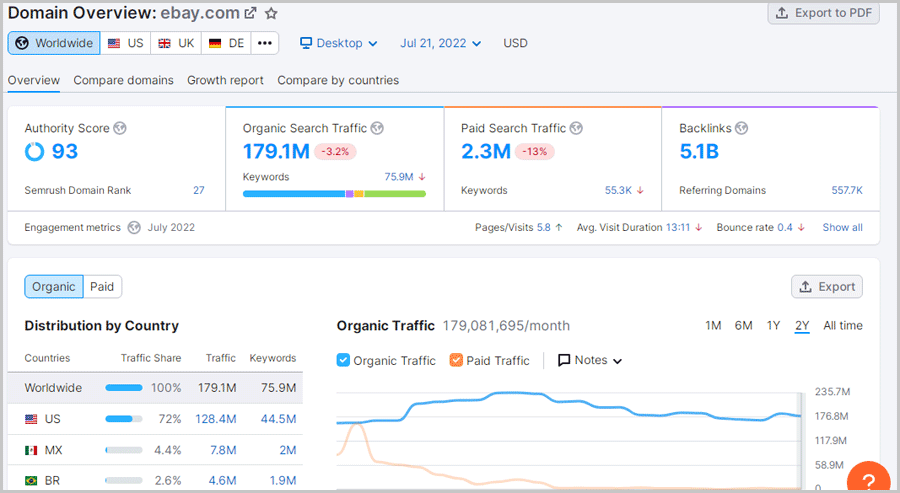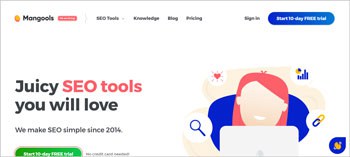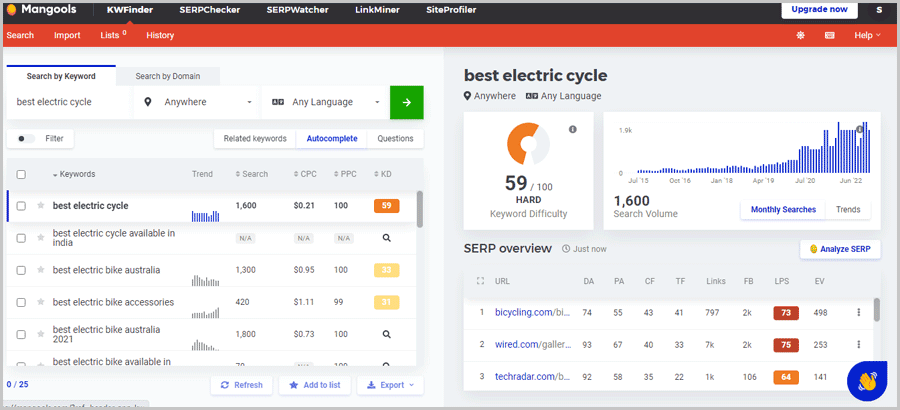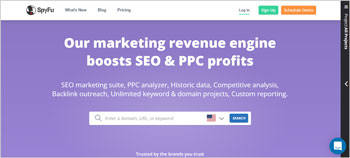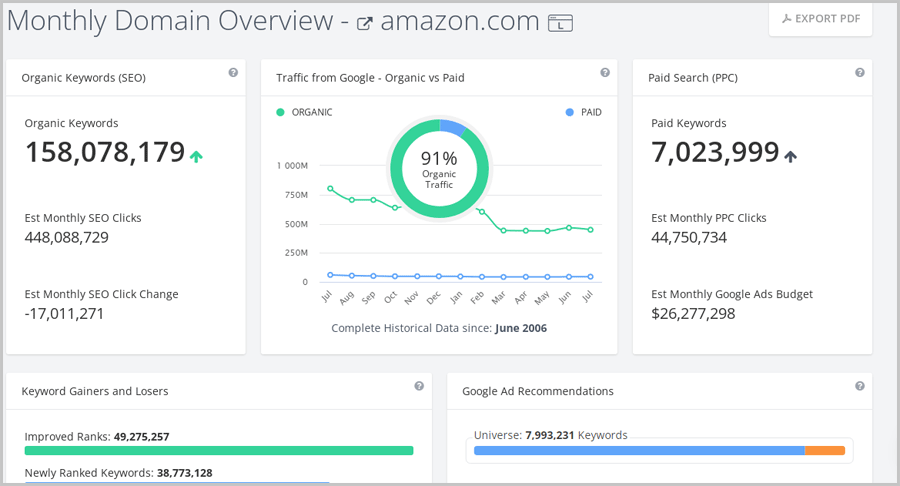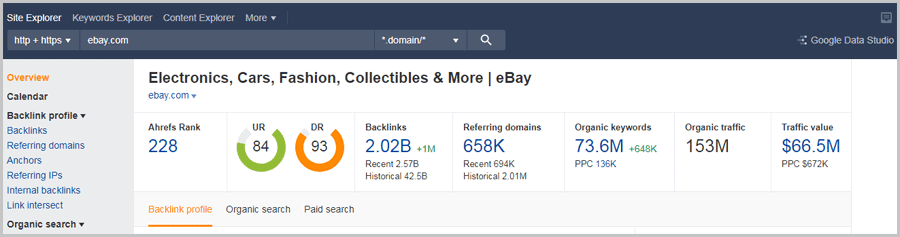If you need the best SEO software for small business, you just found it. throughout this list, I’ve included in-depth descriptions of the 5 industry-leading SEO software in 2024.
Because you’re a small business owner, the tools have been included accordingly. All of these take care of not just “SEO”, but also the competition, paid ads and automation (you don’t have a lot of time, do you?).
Also, (almost) all of these offer a 100% free trial. So, you get to form your own opinion and not blindly trust me. In some cases, you don’t even need to register! What can go wrong eh?
Let’s get your small business noticed on the internet then?
Table of Contents
Best SEO Software for Small Business in 2024
1. Semrush
Website: https://www.semrush.com
Semrush is “the” best SEO tool for small businesses, and even the large ones.
No kidding. Companies like Tesla, Forbes, Walmart, Samsung, IBM are some of its top clients! In fact, world’s 30% Fortune 500 companies use Semrush (and it’s still extremely easy to work with).
Personally, I’ve been using it for over 5 years now, and I’ve used nearly all the major competitors very seriously for an equally long time.
Semrush offers the following primary features:
- A complete and very detailed “overview”.
- Detailed traffic analytics
- In-depth organic research panel
- Very advanced keyword research
- Equally advanced backlink research
- Rank tracking
- Automated organic link building
- Comparative competition research
- Paid ad analysis and setup
- Site audit
- Automated writing assistant
- White-labelled reports
- Social media management
- A LOT MORE!
- 14-day free trial.
To start, simply enter any domain on its Organic Research panel. It’ll instantly give you total keywords, organic traffic, traffic cost, top organic keywords, top position changes, top pages, main competitors and a lot more on a single page.
The “Domain Overview” is impressive. Enter a domain, and you’ll get its authority score (overall domain strength), organic traffic, paid traffic, backlinks, and top keywords/competitors.
The same page will also give you the top keywords (organic & paid), traffic each KW is bringing in, sample ad texts and so much more.
The traffic analytics page tells you every piece of data that exists about a site’s traffic. You’ll get total visits, unique visits, avg. visit duration, bounce rate, pages/visit and a lot more. Traffic sources, and even “traffic journey” (user’s previous and next website) too are shown!
What’s more? The age, source country and even “sex” of the visitors is shown!
Semrush offers probably the most advanced “competition” research I’ve ever seen. While you can compare nearly everything, I mostly use it for keyword/backlink and traffic comparisons.
I can compare 5 domains in total. It shows me the backlinks/keywords each of these have but I missed!
Similarly, the “Traffic analytics” page compares every aspect of the “traffic” for each of these domains. It shows me how the other domains are better/worse than me and how I can fix it.
Need in-depth backlink data? Semrush backlink analytics will give you the total backlinks, ref. Domains, outbound domains, types of links, and competitors with similar link profiles.
It even has a “toxicity” feature. A one-click audit will give you your link toxicity score. If toxicity is found, tips on cleaning the link profile too are shown.
Now for my personal favourite feature. The “Link Building Tool”. It helps me find links that my competitors have but I do not. It then automatically finds the contact information for the link-admins I may benefit from. Then, it lets me send outreach emails and monitor the number of obtained/rejected links all from the Semrush dashboard.
There’s another featured called the “SEO Content Template”. You can create a SEO template based on the top 10 competitors for your small business. You can target not just keywords, but also regions!
The template will show you the top backlinks you should acquire, best text-length, and other tips. The “Keyword Magic” tool helps you find the most profitable keywords, displaying their competitiveness, searches, trend and other metrics.
There’s an in-built rank tracker, “post tracking”, writing assistant and at least a dozen other major features on Semrush.
If you’re in the SEO business, it even lets you generate ultra-detailed SEO reports. You can customize these reports with your logo and branding for your clients!
It even has a social media scheduler! You can create and schedule your social media content right from the Semrush dashboard.
This is just a “list” of the best SEO software for small businesses. Hence, I’m trying to be brief here (I see the irony, not my fault). To uncover Semrush’s over a dozen other features, do go through this ultra-detailed Semrush review.
2. Mangools
Website: https://mangools.com/
Mangools is a top rated small business SEO software. I first fell in love with it because of its “user-interface’. It gave me insightful and actionable data, minus the complexities or technicalities of most SEO tools.
It has five primary tools:
- KWFinder
- SERPChecker
- SERPWatcher
- LinkMiner
- And SiteProfiler
- 10-day free trial (No credit card required).
KWFinder lets you find keywords (surprised?). You enter a keyword, the tool shows you the searches and difficulty. Simple, isn’t it? It shows not just the organic difficulty, but also the paid.
Multiple related keywords and LSIs are shown for each keyword you enter. For each of these keywords, the top websites and their stats ( traffic, DA/PA/TF/CF/ link strength etc.) are shown.
This gives you an instant idea of who you’ll be competing with, and what’s their strength.
Apart from related words, KWFinder also shows “autocomplete” words. These are gems you may otherwise miss. Similarly, “questions” for your entered keywords are shown as well.
You can also get any domain’s top keywords simply by switching to the “Search by domain” feature. This will show you the top keywords on that domain and their stats.
The SERPChecker shows the top results for any keyword, and detailed metrics about each of these results. This helps you get the no. of links, referring domains, DA, Facebook shares and overall strength of each ranking URL for your keyword.
The LinkMiner is an absolute beast in terms of backlink research. You enter a domain and it shows an overview of the link profile. Total links, referring domains/Ips, CT and TF.
Then, a list of all the backlinks, is shown. For each of these backlinks, the link provider’s domain metrics are listed. You can also filter for dofollow/nofollow links manually.
The SerpWatcher feature is Mangools’ rank tracking feature. Even if you’re a newbie, you simply need your domain URL. Mangools will auto-suggest the best keywords to track. You can also choose to track rankings in specific regions, and/or devices (desktop/mobile).
SiteProfiler is its SEO audit feature. You enter a domain and it gives you the most important metrics about the domain. This will include the Domain Authority, Page Authority, CT and TF. The domain’s Alexa rank as well as Facebook shares too are displayed.
A detailed backlink profile, top anchor texts, top pages and primary competitors are included on this SiteProfiler report.
All in all, Mangools’ is impressive. It’s surely not half as feature-rich as Semrush. However, it de-clutters the data and presents enough of it to overtake your competition.
3. Spyfu
Website: https://www.spyfu.com/
Spyfu is a one of the best SEO software for small business owners in 2024 primarily because of the way it presents data. You’ll see.
Also, “paid ads” are somewhat of its speciality. Most small businesses do run Google Ads and hence this may come in handy.
Also, it’s 100% free. Doesn’t even need you to sign up or register!
Its primary features include:
- Keyword research
- Paid ad research
- Competition research
- “Buy recommendations”
- Rank tracking
- Backlink research
- Detailed reports and so on.
The domain overview for starters shows you a all the organic + the paid keywords. It also shows what % of the traffic is organic vs. paid. The “change” (increase/decrease) in traffic too is shown.
The overview also shows the no. of keywords which gained & lost ranks.
A list of top organic & paid competitors, as well as the keywords you share with these competitors is displayed as well. The same list also shows “missing keywords”, these are the keywords your competitors have but you do not.
It has this unique “buy recommendation” feature. It shows the keywords you should buy ads for.
One of its most impressive features is ad-history It shows all the Google Ads that the domain was or is currently running. This is categorized into months so you can view past history even better.
Then there’s a page dedicated to SEO. This shows the total keywords, ranking keywords, total backlinks, newly ranked keywords, most valuable keywords etc.
Even the keywords you’ve lost and the “number of clicks” you’ve lost due to this ranking change are displayed.
Keyword research is impressive. For each keyword you enter, it shows monthly volume, organic vs. paid clicks, difficulty, CPC, similar keywords, questions etc.
It also shows the “most successful advertisers” for your keyword and in-depth data about each ad. This will include ad position, no. of times it appeared at the top, monthly budget etc.
For organic results, it shows difficulty, no. of specific domain types(gov/edu etc.), no. of sites with the keyword in their title/URL and so on.
It has the most “interesting” backlink research feature. You can enter a keyword, and it’ll show you a list of sites. Getting backlinks from these sites is apparently the fastest and most profitable way to rank for your entered keyword!
A rank tracker sure exists. It also has this “Kombat” feature. You can use it on the SEO page, backlinks page, PPC page or anywhere else. This will let you add multiple domains/keywords and compare them. Often, this will show you what your competitors did right and you didn’t.
Again, if you found Spyfu interesting, you can read my in-depth Spyfu vs. Semrush comparison.
4. Ahrefs
Website: https://ahrefs.com/
Ahrefs is good and some would argue even the best SEO tool for your small business. This was what I used for the longest time before switching to Semrush.
Its primary features include:
- Keyword research
- Backlink research
- On-page audit
- Rank tracking
- Advanced competition research
- Detailed reports
- No free trial
If you simply enter your domain onto its Site Explorer, you’d get more data than you need. It will show you the domain’s Ahrefs rank, total backlinks, referring domains, organic & paid traffic and traffic value.
Its backlink analysis feature gives you everything about a site’s backlinks. Total traffic the link source receives (overall domain as well as exact referring page), anchor text, backlinks on the link source, domain rank and everything else.
Similarly, its “Organic keywords” page lets you enter a domain. It then shows you all the keywords bringing in traffic as well as volume, difficulty, CPC, ranking position and exact URL for each keyword!
Do note that there’s a separate “Keyword Explorer” feature. You can use this to understand your keyword better, and find new ones. This page will give you a keyword’s difficulty, volume, top results for the keyword etc.
Multiple related keywords of different types (questions/ term matches/ distantly-related keywords etc.) are shown as well.
Ahrefs’ “Link Intersect” lets you add 10 competing domains. It then shows you the links that your domain is missing while your competitors have acquired.
Similarly, there’s a “Content Gap” feature. It compares the entered keyword amongst the entered domains, and your domain. You can find keywords you don’t rank for while your competitors do in an instant.
There’s even a “domain comparison” feature. It lets you compare multiple domains in their entirety. Then, you’ll be looking at a domain’s traffic, keywords, links and everything else and how the others compare to it.
Ahrefs also lets you conduct in-depth research when it comes to paid ad campaigns. It shows the exact keyword, its volume, difficulty, position and URL for each paid keyword that’s bringing in traffic. Even the exact ad can be viewed!
If you wish to know the strongest suits of your competitors (or yourself), that’s easy. Ahrefs has pages titled “best by links”, “best by links’ growth” and “top content”. A single click on these shows you the pages performing the best for the domain you enter.
Obviously, Site audit is possible as well. It shows an overall health score, issues, and solutions to those issues is displayed.
The rank tracker isn’t missing either. It shows the average position for all your tracked keywords, the gains/losses, and overall visibility. Ofcourse, ranking changes for individual keywords too is shown. Grouped rankings (1-10/10-20…) is shown as well.
You can even compare your ranks against 10 other competitors. You can see how their ranks and traffic has changed over time as compared to you.
The reason I didn’t list it higher up on this list of best SEO software for small business? There’s no free trial! They did offer a trial until a few months back, it’s permanently gone now! Sure, website owners can get free access to “Site Explorer” and “Site Audit” but that’s it. All the other features must be paid for.
Everything on here is from experience. Here’s my detailed Ahrefs vs. Semrush guide to prove the same.
5. Moz
Website: https://moz.com/
Moz once used to be “the” best software for SEO. Even today, it holds much of its dominance in terms of features and data.
Its primary features include:
- Keyword Research
- Link Research
- Site crawl
- Rank Tracking
- And On-page optimization
- 30-day free trial (Credit card required)
The keyword research feature obviously lets you understand your own keyword, as well as find new ones. It shows the difficulty, volume, SERP, CTR etc. This is informative but basic and common, wouldn’t you agree?
It has this unique “priority score” feature. It’s a ratio between “difficulty and volume”. Basically, the higher a keyword’s priority, the lower its difficulty and higher the search volume is.
Moreover, Moz developed the “DA” (Domain Authority) and “PA” (Page Authority) among other metrics. These were, and to some extent still are the most important metrics when it comes to checking a domain’s “strength”.
For each entered keyword, you’ll also get dozens of related keywords and their search volume.
As far as backlink research goes, Moz shows all the data you expect or need. You’ll get the total links, no. of domains linking to the site, and ranking keywords.
It also shows the “top links” (based on strength), anchor texts, and spam score of the linking domains.
It also facilitates competition research. You can compare multiple domains to your domain. Moz will show the links you missed, the other sites’ DA/PA/traffic and other metrics.
The on-page SEO report isn’t “the best”, but is more than enough for your small business. It’ll tell you the exact factors which are helping you, as well as hurting you. You can click on each factor for solutions on how to fix them.
A pretty impressive rank tracker lets you track keywords on automation. This will show you the no. of keywords which moved up/down. Additionally, a breakdown of the keywords’ rank based on their position-bracket (1-10/10-20/20-30) too is included.
There’s only so much I can explain in this brief paragraph. It’s best you go through my Semrush vs. Moz (yeah, I did that too) comparison for a detailed insight into the tool.
Final words- Which is the best SEO software for small business?
Semrush is the best SEO solution for your small business, period.
The base for this statement is that it’s the most feature-rich tool on this entire list.
Let’s talk numbers? It has one of the biggest databases on the planet. With over 43 trillion backlinks, 21 billion keywords, 140 geographical database and 808+ domain profiles it’s clearly demanding a peek, isn’t it?
And hey, why don’t you give it a try? Here, get Semrush 100% free for 14 days. If it doesn’t impress you, you’ve still got all these other options, haven’t you?
Although I’ll say if “paid ads” and “comparisons” are what you’re looking for, Spyfu will make you happy. Mangools is for those small business owners who’d get the most straightforward data.