Have you ever encountered “This Webpage has a Redirect Loop Err_Too_Many_Redirects” error on your browser while surfing the internet?? I’m sure you do since it’s one of the common internet problems.
If you are not expert in computers, seeing such an error “this webpage has a redirect loop chrome” on the web browser might scare you from the heart and its pretty obvious. But take a sigh of relief as I’m going to tell you a quick solution to this problem.
The terms involved in this problem might seem really confusing to the rookies but in real, it’s a tiny browser problem and can be resolved in a few minutes. Provided, the problem to “this webpage has a redirect loop” is being caused at the client’s end.
Because this problem can be caused by both the ends i.e. server and client. If you are still not getting my point, just read along I’ve explained loop redirection problem in detail in the below guide. Let’s get started!
Table of Contents
- This Webpage has a Redirect Loop Err_Too_Many_Redirects (Solved)
- What is Webpage Redirection?
- What is Webpage Redirect Loop Error?
- How to resolve this webpage has a redirect loop error:
- Solution 1: Delete Your Browser Cookies
- Solution 2: Scan your Computer From Virus and Malware
- Solution 3: Check Your Computer’s Time
- Solution 4: Reset Your Browser to Defaults Settings:
- Conclusion:
This Webpage has a Redirect Loop Err_Too_Many_Redirects (Solved)
If you are our regular reader, you must be having the idea that we prefer to discuss the problem first instead of talking about the solution because the best practice to resolve any problem is to first understand the problem better.
So, let’s check out what is web page redirection, and web page loop redirection and how can we resolve it.
What is Webpage Redirection?
If you are a basic computer user, you must have some knowledge about website URL, domain name etc. If you don’t know about it, let me give you a quick info about it. When you visit a website, you have to type the website’s address in your browser’s address bar i.e www.xyz.com.
Now when you want to go to one website i.e xyz.com and type in the website’s address www.xyz.com in the address bar but you are redirected to another website let’s say www.abc.com, then it is called web redirection.
This situation can occur for various reason. It can be because of the click hijacks, virus or other computer vulnerabilities through which your computer is infected.
Or it can also happen because the webmaster has shifted his websites to the new web address and he himself has done customization to its website’s control panel to redirect you to a whole new domain. The other reason for web redirection can also be due to your browser’s cookies and cache.
Web redirection is a common web practice and there is nothing much to worry about.
What is Webpage Redirect Loop Error?
Web page redirection is surely not a problem but web page redirect looping is. Web page direction should be done in a smooth and linear way let’s say web pages should be redirected from W-X, X-Y, Y-Z and so on.
But when the page redirection gets circular and its starts to create looping, the web page starts to show the error know as “this webpage has a redirect loop”. The error page looks like the below image.
If the problem is from your side, it can be resolved easily and we have mentioned all the possible solutions for this. But if this issue is from the server’s side, and the webmaster has created this problem by the wrong settings, then nothing can be done, at least, we users can’t get rid of this problem.
Let’s check out the solutions for this problem.
How to resolve this webpage has a redirect loop error:
This problem can be encountered on every browser you surf the internet on. Which includes Google chrome, firefox, internet explorer etc. But since I prefer using Google Chrome as my default browser, this tutorial has been compiled taking chrome’s screenshot.
Let’s head over to the solutions!
Solution 1: Delete Your Browser Cookies
The very first solution we need to give a try in order to fix “this webpage has a redirect loop” is deleting browser cookies. Whenever we visit a web page on the internet, cookies, cache and other important files associated with that website get stored on our browser.
Although, these small files ensures the better working of browsers, but sometimes, deleting such files becomes necessary in order to resolve such unwanted browser errors, So here’s how to delete browser cookies.
Step 1. In order to delete cookies from your browser, first of all, launch it. In our case, it’s Google Chrome.
Step 2. Now click on the Chrome menu, i.e three horizontal dots located on the top left corner of your browser and go to Settings.
Step 3. On the Settings window, scroll all the way down to Show Advanced Settings option. The screenshot is given below.
Step 4. Now under Privacy, you will see an option called Clear browsing data, just click on it.
Or, you can also reach out to the Clear browsing data window by going to the Chrome menu> More Tools and then select Clear browsing data. Have a look at the below screenshot to locate the option easily.
Step 5. In either way, you will reach out the following window.
Now select the checkboxes next to Cached images and files and Cookies and other site and plug-in data and change the Obliterate time to “the beginning of time”. When done, click the Clear Browsing data button.
You can have a glance at the below screenshot to understand better.
Deleting cookies and cached files probably resolve the “this webpage has a redirect loop” error but if it not, go ahead to check out next solution.
Solution 2: Scan your Computer From Virus and Malware
Apparently, virus infection and malware is one of the important reasons behind ‘this webpage has a redirect loop’ error. So, the second most important step to resolve this problem is to scan your computer for virus and other malicious programs.
And I guess, being a computer user, you know very well that how to do that! Just get a good antivirus program on your computer and do a full system scan.
If there were any virus or malware infection on your computer or other bad utilities that were causing such unwanted errors, after removing them from your computer you will no more face any such issues.
Solution 3: Check Your Computer’s Time
Wrong time can create unbelievable problems on the computer. You can’t even relate how wrong time on the computer can cause ‘this webpage has a redirect loop’ problem. But whenever our computer encounters any uncertain and unusual issues, it is always suggested to check and correct the time on the computer.
The steps for the same are given below.
Step 1. Click on the start menu and go to Control Panel.
Step 2. On the control panel page, click the Date and time option.
Step 3. On doing that, a new Date and Time window will pop-up which looks like the below screenshot.
Step 4. Now make sure your computer’s date and time are set to the current time, if not just correct it and help yourself get rid of this problem.
If the problem is still not resolved, check out our last and ultimate fix i.e browser reset.
Solution 4: Reset Your Browser to Defaults Settings:
If no other method has worked for you yet, it’s time to reset your Chrome browser to its default settings as its the ultimate solution to resolve maximum browser errors. So in order to do that,
Step 1. Click on the Chrome menu at the top right corner of your Chrome browser and go to Settings.
Step 2. Now click the Show advanced settings button at the bottom of the page and scroll down again till the end of the page. There, you will see an option Reset Settings. Look at the screenshot below.
Step 3. As sooner you click the Reset button, you will encounter the below pop-up where a reset button is given along with the information that after resetting the browser, all the cookies, browser history, extension etc will be deleted.
Step 4. Just click the Reset button and confirm the process.
After resetting most probably your problem will resolve and you no longer would be suffering the problem.
Now as the precaution, make sure you keep deleting the cookies, and browsing cash from your computer and try to avoid installing any unnecessary plugin or extension from unauthentic source.
Hand Picked Stuff For You:
- Windows Resource Protection Could Not Start The Repair Service
- How to Disable Fast User Switching Windows 10
- ERR_CONNECTION_REFUSED in Chrome
- What is igfxpers.exe And How to disable it?
- Why Does Firefox Keep Crashing & How to Fix it
- The Proxy Server is Refusing Connections
Conclusion:
“This webpage has a redirect loop” is a common internet problem and you should not worry about it as long as you have this tutorial along. We have mentioned every single information about this regard along with multiple solutions to the problem.
If you follow all the methods step by step exactly the same way we have mentioned, there is no way that the problem will continue to occur!
We assume the article must have been an informative one for you and helped you resolved this issue. But in case, even after trying all the possible solutions the problem continues, do tell us in the comment section below. We will get back to you as soon as possible.
And if the problem is resolved at your end, help others by sharing this guide with them!
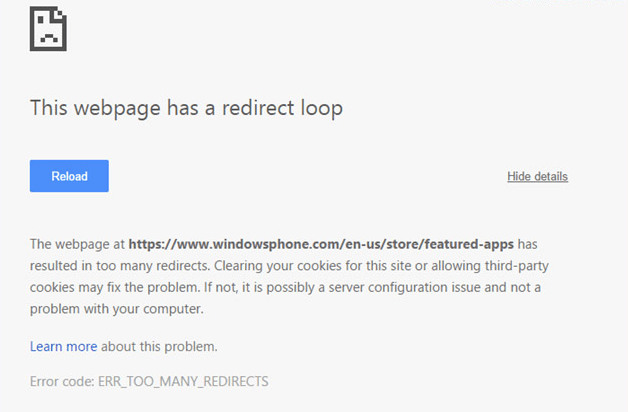
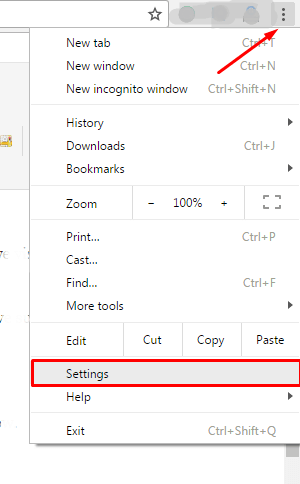
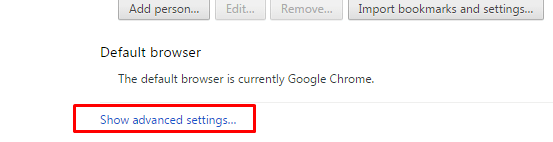
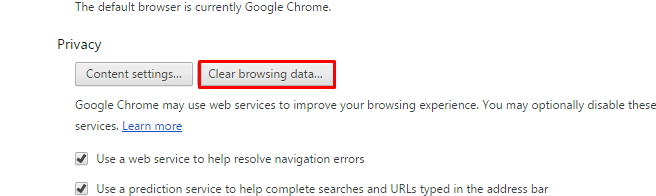
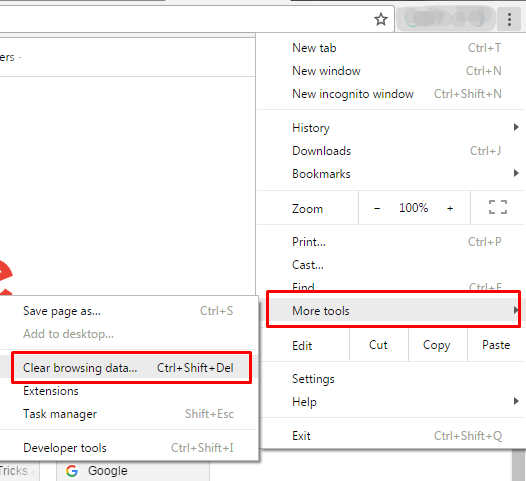
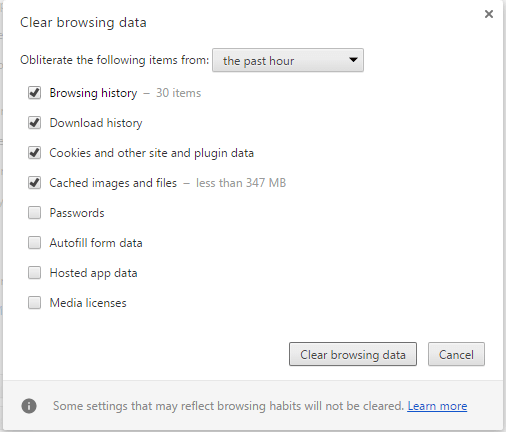
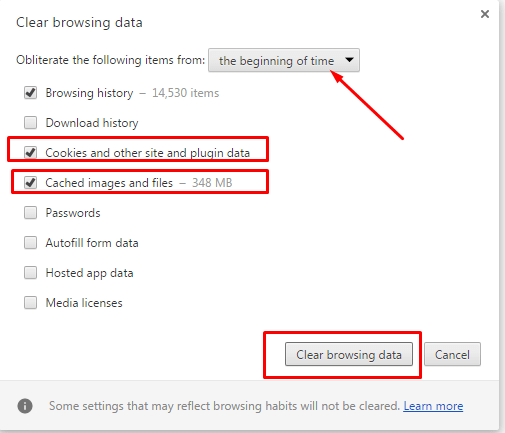
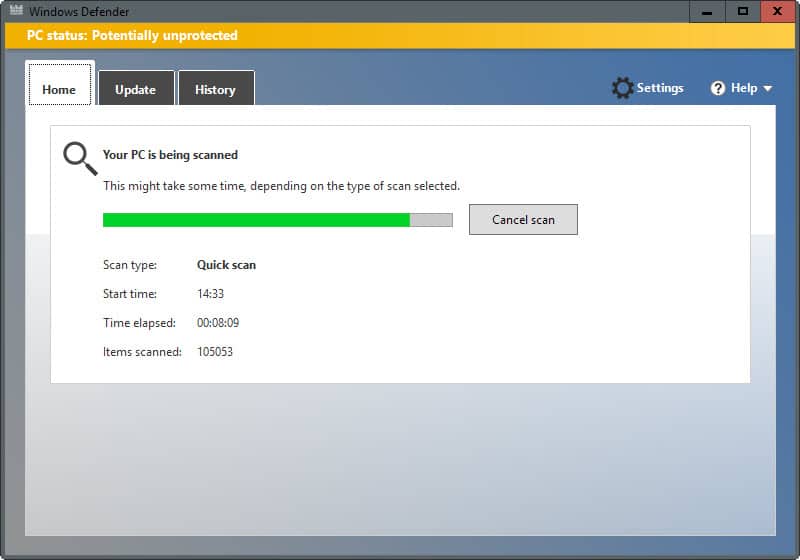
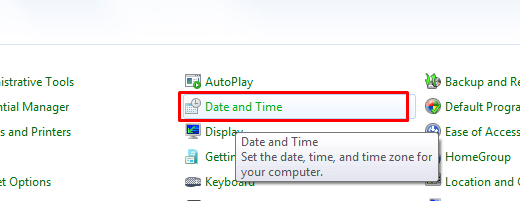
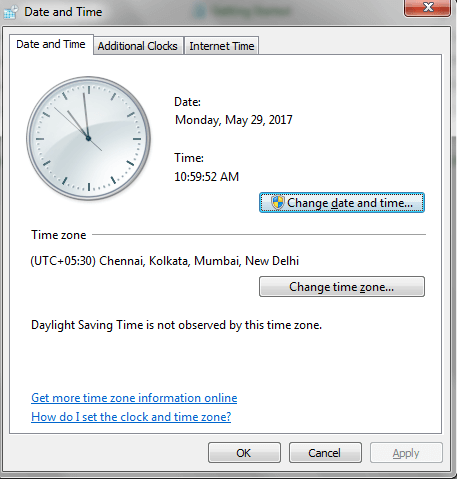
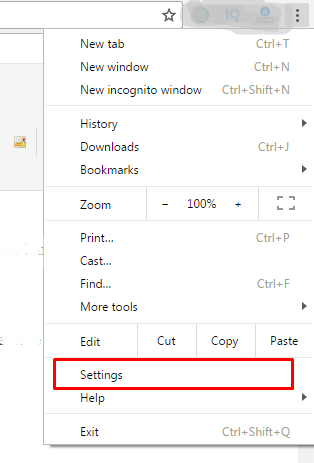
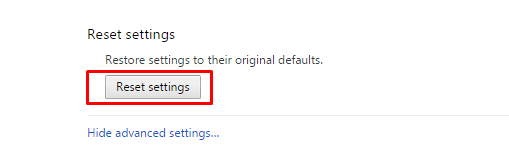
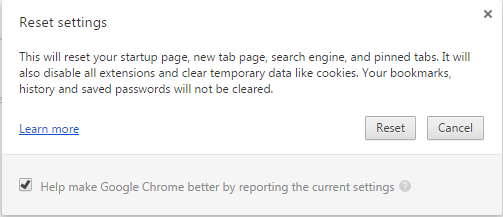
Thanks Jyoti your information is very valuable for me. I found this problem in many times “Websites has a redirect loop” but I can’t find exact solutions for it. Now when I face this Problem I apply your Solutions and it works.